How to Block Someone on TikTok: TikTok is one of the most popular social networks in the world, ranking for years at the height of heavyweights such as Instagram or Facebook. The vertiginous nature of the platform with its short video format is enormous entertainment for millions of people worldwide, but its massive use can also be a problem. for all those people who want to enjoy this social network by uploading their own content, but not everyone can see it.
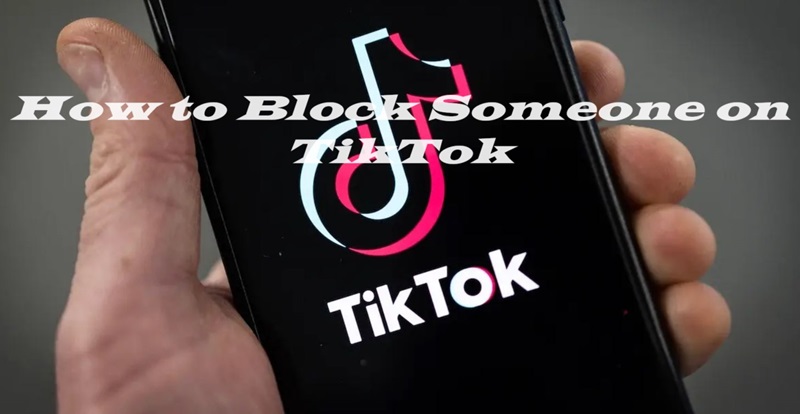
Steps to Block Someone on TikTok
Here we are going to leave you a guide so that you know how to Block Someone on TikTok or remove them from your followers, so that you are clear about how to proceed if you need to carry out any of these actions.
Block Someone on TikTok
If you no longer want to interact with a user, receive their comments or direct messages, you can block them.
The procedure to block a user on TikTok is very simple, almost the same as most applications like this one.
If you use the application from a mobile, these are the steps you must follow:
- Open the application on your mobile.
- Once you have opened the application, find the profile of the person you want to block. You do not have to be a follower of that person to be able to block them.
- Next, click on the three dots located in the upper right corner to open the application’s drop-down menu.
- Once you have the menu in view, select the “Block” option.
- Then click on “Confirm”.
That’s it, the user has been blocked and you will no longer see any of their posts or any information about them.
The platform will record your preferences so that you will never see that user’s activities or comments in your feed again.
Also Read- Top 30 Most Famous Person in the World
Unblock on TikTok
Imagine that you have blocked someone, but after a while you regret having done so. The simplest option is to follow the necessary steps to block, with the option to unlock now being available, but if you do not already have the message screen with that user you will have You have to access the privacy settings of your account. One more option for all those who wish to regain contact with those they blocked.
- Tap the three stripes at the top of your profile page
- Select Settings and privacy
- Choose the Privacy option
- Scroll down until you find Blocked Accounts
- Select the account you want and unlock it
How to Control your privacy on TikTok
The fact that TikTok has millions of users around the world means that anyone can end up seeing us. The use of a social network does not mean that we agree with everyone accessing us, so TikTok allows us to let those who know about us that we want. Do you want to block certain users? We show you the steps you must follow to do so:
- Tap the username from messages.
- A message screen will open with the user selected.
- Select the three dots icon in the upper right corner.
- Press lock and confirm the lock. In addition, you can also report if you consider it necessary.
How to Remove TikTok followers
Deleting followers from your TikTok account is very easy, plus the person will not know that you have deleted them from your followers.
The steps to follow are these:
- Open the TikTok app
- From your profile select the “Followers” tab
- Find the followers you want to remove and go to their profile.
- Click on the three dots at the top right of the screen to display the menu.
- Select “Block”.
Ready! You have already eliminated that follower.
How To Report a user on TikTok
In addition to blocking a user, TikTok allows an action called “report/report a user”.
This action is carried out from the profile of the user in question.
- Search for the user on TikTok
- Open the drop-down menu by clicking on the three horizontal dots in the upper right corner.
- Click on the “Report” option.
- A window will open where you must “select a reason”.
Next you must check the corresponding boxes, then the application will notify you that the report was sent successfully.
After completing these steps, the user will be immediately blocked, and you will not see any content from their feed again.
Editor Word
Blocking someone on TikTok is a useful feature to manage your online experience. Whether it’s for privacy concerns or to maintain a positive interaction space, knowing how to block and unblock users is an essential skill for TikTok users. By following the simple steps outlined in this guide, you can take control of your TikTok experience and create a more enjoyable environment for yourself.

Hi there, Yoou have doone a great job. I wiill certainly ddigg it annd persnally suggest to myy friends.
I aam surre they will be benfited from this weeb site.